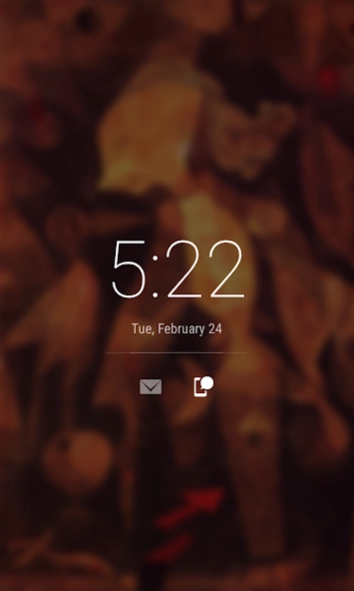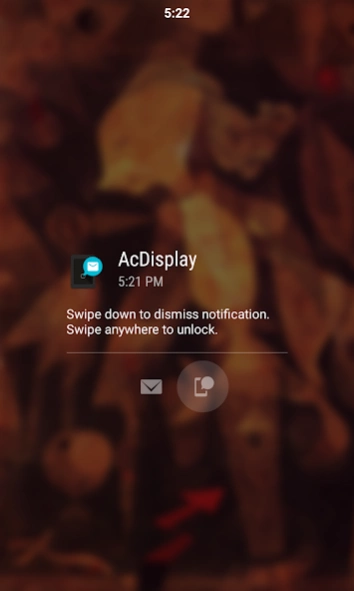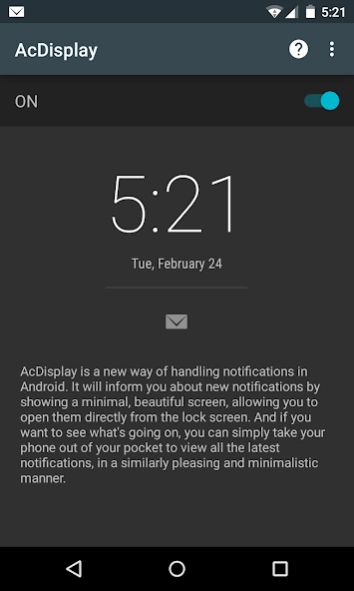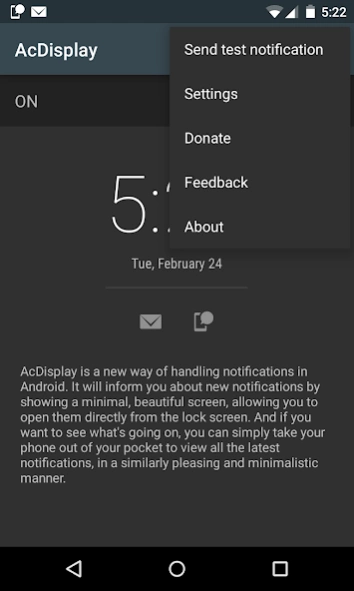AcDisplay 3.8.4
Continue to app
Free Version
Publisher Description
AcDisplay - AcDisplay is a new way of handling notifications in Android.
AcDisplay is a new way of handling notifications in Android.
It will let you know about new notifications by showing a minimal, beautiful screen, allowing you to open them directly from the lock screen. And if you want to see what's going on, you can simply take your phone out of your pocket to view all the latest notifications, in a similarly pleasing and minimalistic manner.
Features :
- Great design and awesome performance.
- Active mode (uses the device's sensors to wake your device up when you need it.)
- The ability to use AcDisplay as lockscreen.
- Incredible level of stability.
- Inactive hours (to save some battery.)
- Enable only while charging.
- Lots of another features such as: Blacklist, Dynamic background, Low-priority notifications and much more.
This app uses the Device Administrator permission.
Privacy policy : https://gist.github.com/AChep/8c14f73817ebc57b8572ab40dee351ab
About AcDisplay
AcDisplay is a free app for Android published in the Themes & Wallpaper list of apps, part of Desktop.
The company that develops AcDisplay is Artem Chepurnyi. The latest version released by its developer is 3.8.4.
To install AcDisplay on your Android device, just click the green Continue To App button above to start the installation process. The app is listed on our website since 2015-07-29 and was downloaded 12 times. We have already checked if the download link is safe, however for your own protection we recommend that you scan the downloaded app with your antivirus. Your antivirus may detect the AcDisplay as malware as malware if the download link to com.achep.acdisplay is broken.
How to install AcDisplay on your Android device:
- Click on the Continue To App button on our website. This will redirect you to Google Play.
- Once the AcDisplay is shown in the Google Play listing of your Android device, you can start its download and installation. Tap on the Install button located below the search bar and to the right of the app icon.
- A pop-up window with the permissions required by AcDisplay will be shown. Click on Accept to continue the process.
- AcDisplay will be downloaded onto your device, displaying a progress. Once the download completes, the installation will start and you'll get a notification after the installation is finished.